Public Topics are topics made by Creator members available for anyone to Join, Label, and Leave whenever desired.
When a user Signs In for the first time without any topics joined or assigned it might be a good idea to explore the Public Topics. It is actually always a good idea to contribute to a Public Topic as by doing so users help to make better machine learning models.
Users can start with viewing a list of current publicly available topics by using the Topic Search menu item of the web app. In our mobile apps, this list is reachable by tapping the Globe icon at the top bar.
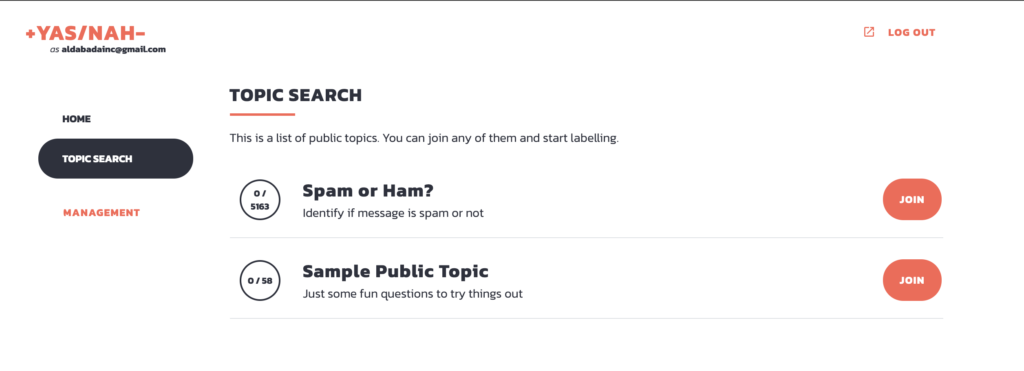


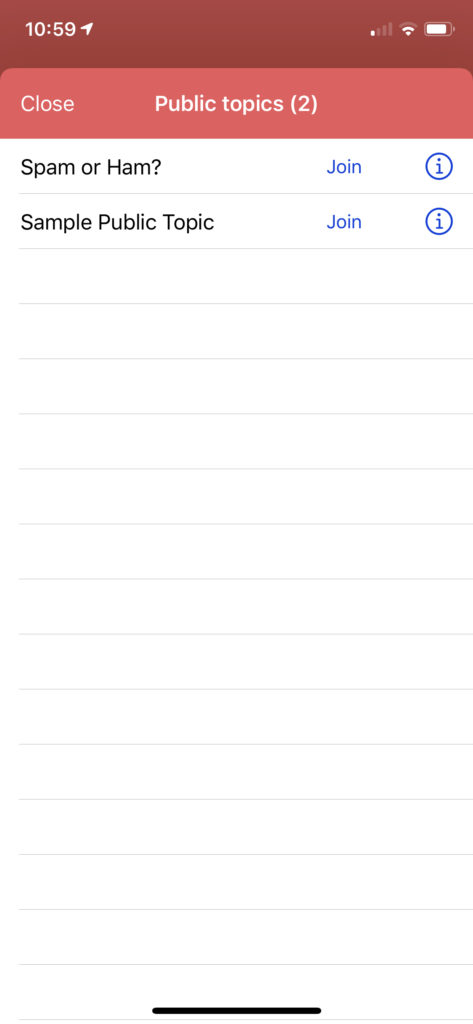
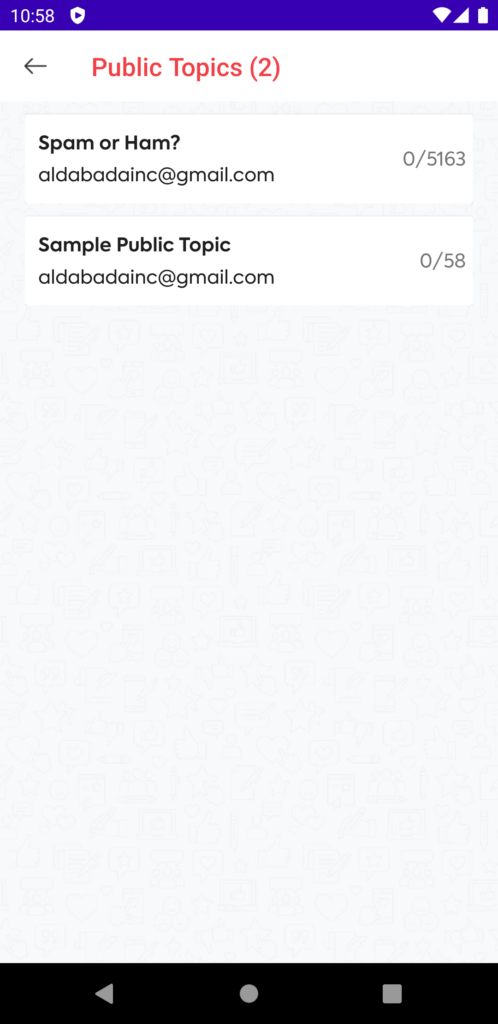
When the user decides that topic is suitable and matches their interests – they can join that topic by using the Join button. In the Android app, the user would need to tap the chosen topic row and choose Join action from actions dropdown.
Public Topics that are already joined by the user will present the Open button in the Web app and will also appear in the main user’s Topics List as available to Label.
In the iOS/iPadOS app, such topics will present Leave button in the Public Topics list and similarly will appear in the main user’s Topic List.
In the Android app, such topics are indicated with a round checkmark in the Public Topics list.
When the user is done with labeling data in a certain Public Topic they can choose to Leave that topic by using correspondingly named Leave button on their main Topic List in the Web App.
To Leave a Public Topic in the Android app the user will need to choose the Leave action from actions dropdown as shown above.
To Leave a Public Topic in the iOS/iPadOS app the user will need to tap the Leave button either in the Public Topics list  or on the main Labeling screen at the top bar.
or on the main Labeling screen at the top bar.
NOTE: It is possible to leave any topic for which a user is considered to be a Labeler unless the user is also an Administrator of that topic. Generally, it is safe to leave any topic. Users should consider that while it is easy to re-Join any Public Topic, it will require a request to the Administrator to re-Join a non-Public one.